
Adding SEKO as Carrier
in ShipStation
Process
Go to ‘Settings’ in the top right-hand corner of your screen:

Select ‘Shipping’ from the left-hand sidebar then select ‘Carriers & Fulfillment’:
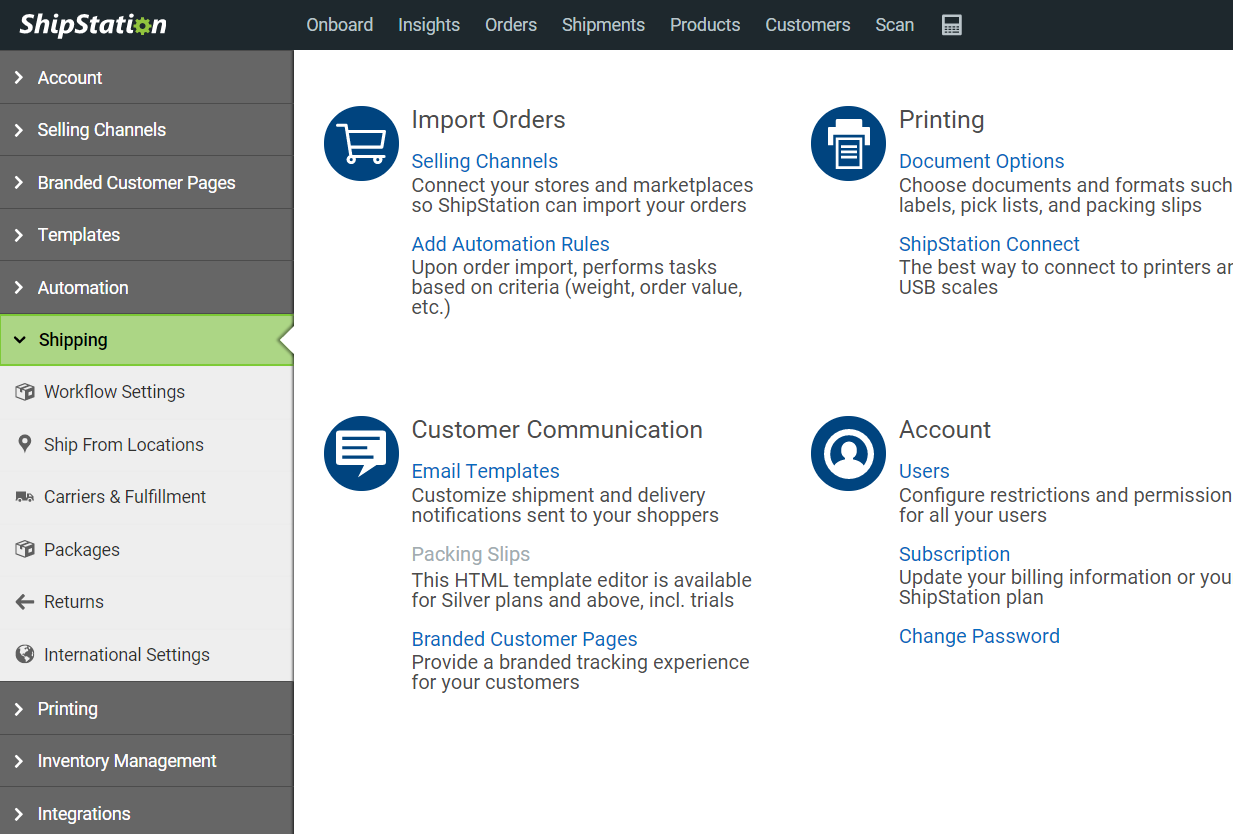
Select ‘Add Provider Account’:
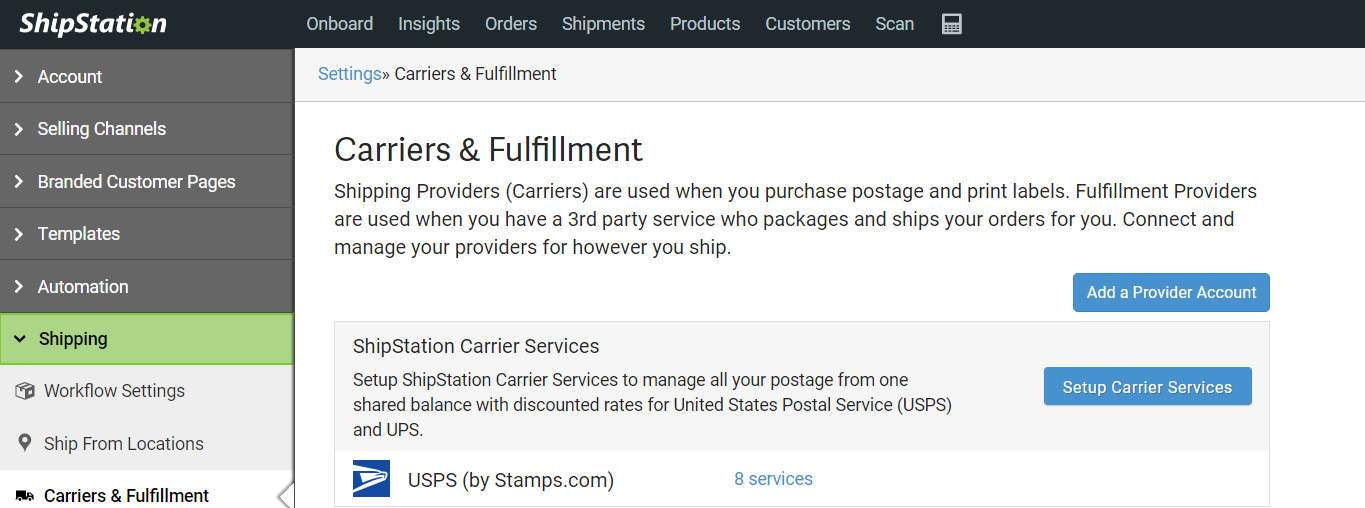
Click on the SEKO Ecommerce logo then ‘Connect’:
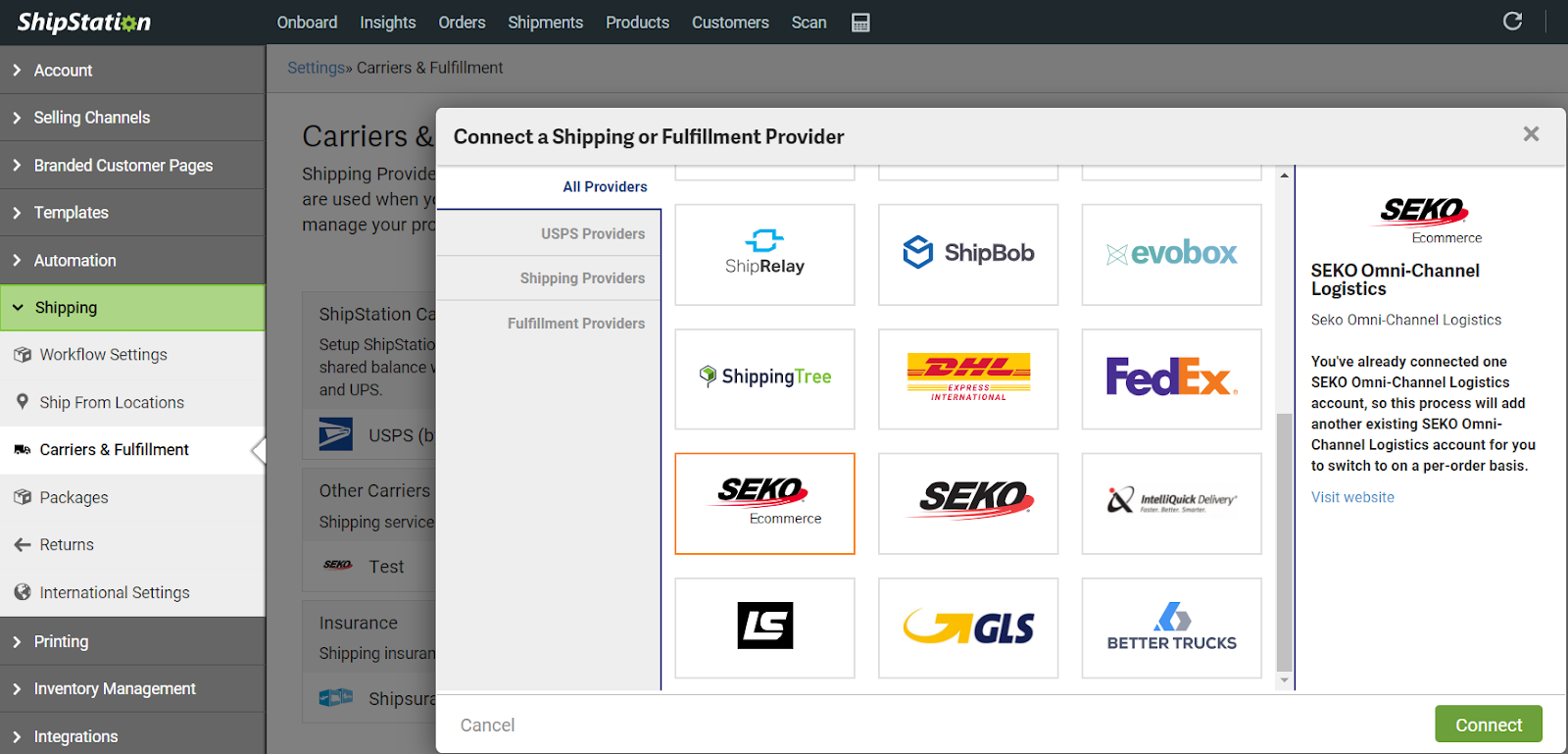
Enter the Username ‘SEKO’ and the API Key provided to you by SEKO, then create a ShipStation Nickname for the carrier (SEKO Ecommerce is suggested):
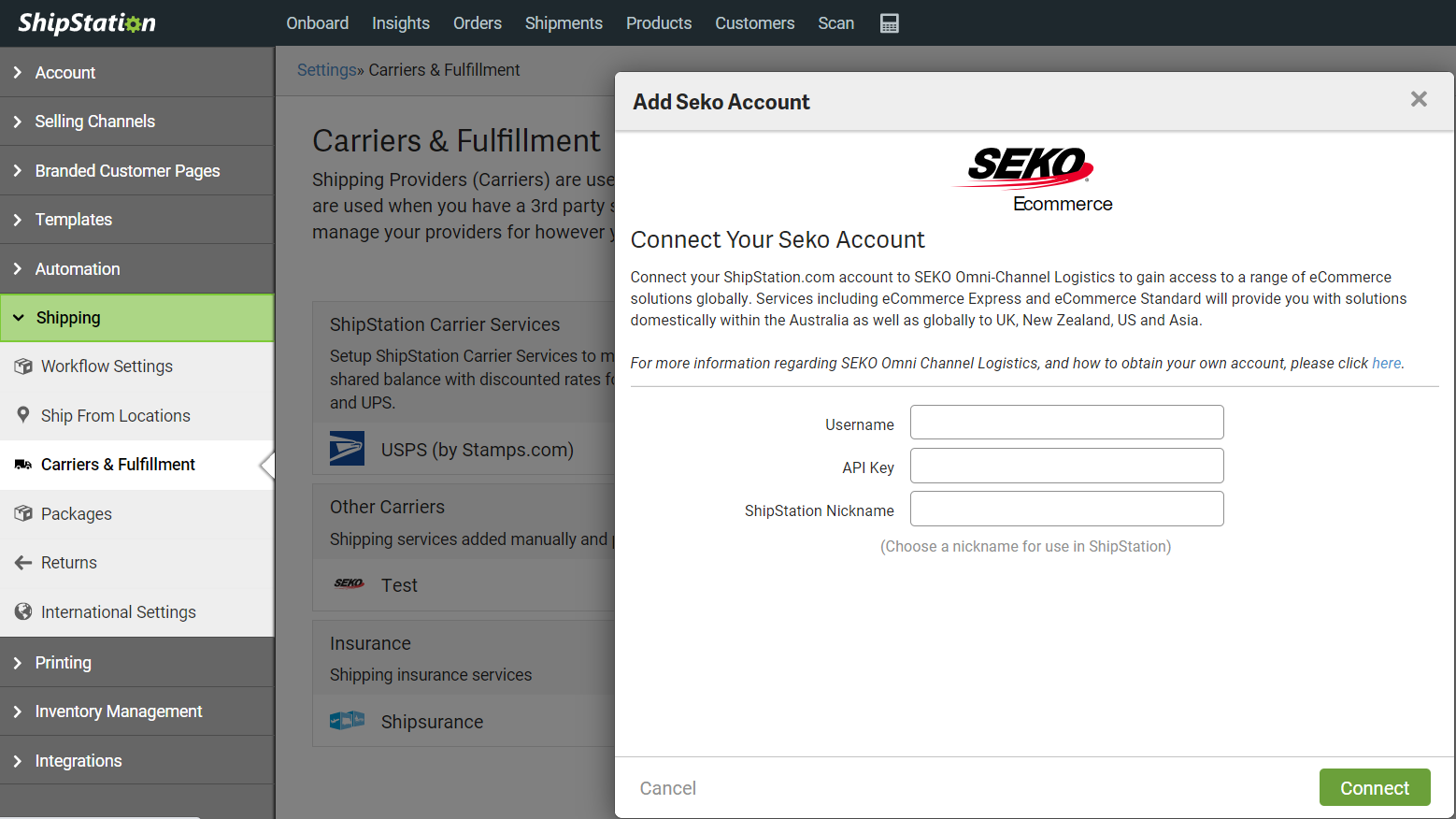
You will then want to select the services to be enabled in ShipStation – to do this click on the ‘4 services’ link next to the SEKO carrier:
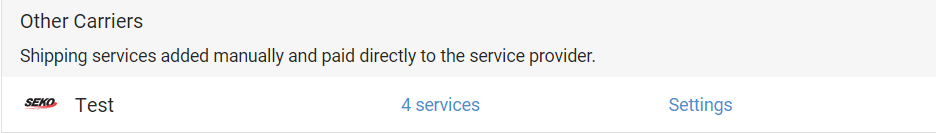
Select the SEKO services as directed by your SEKO Implementation Team and then click ‘Update’:
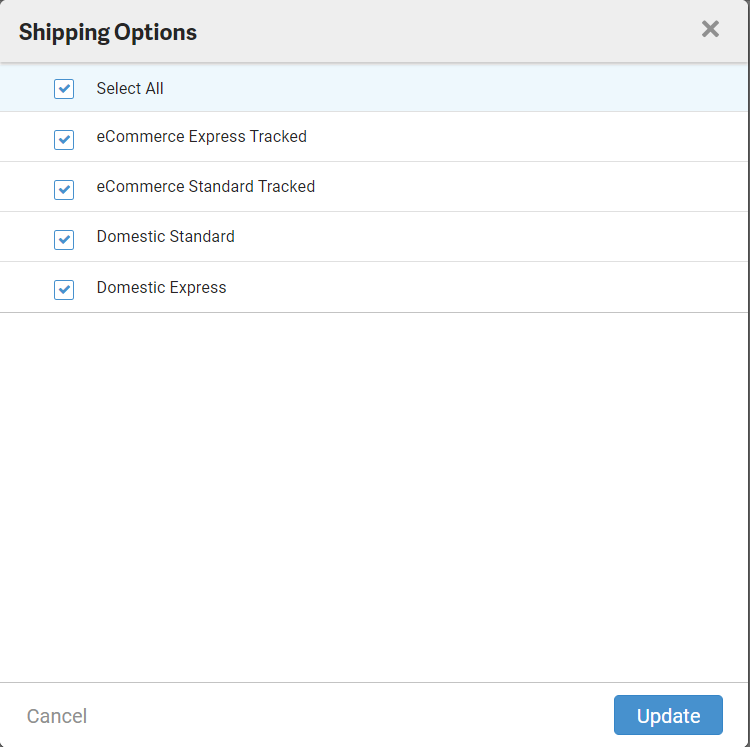
SEKOLOGISTICS.COM

Comments
0 comments
Please sign in to leave a comment.